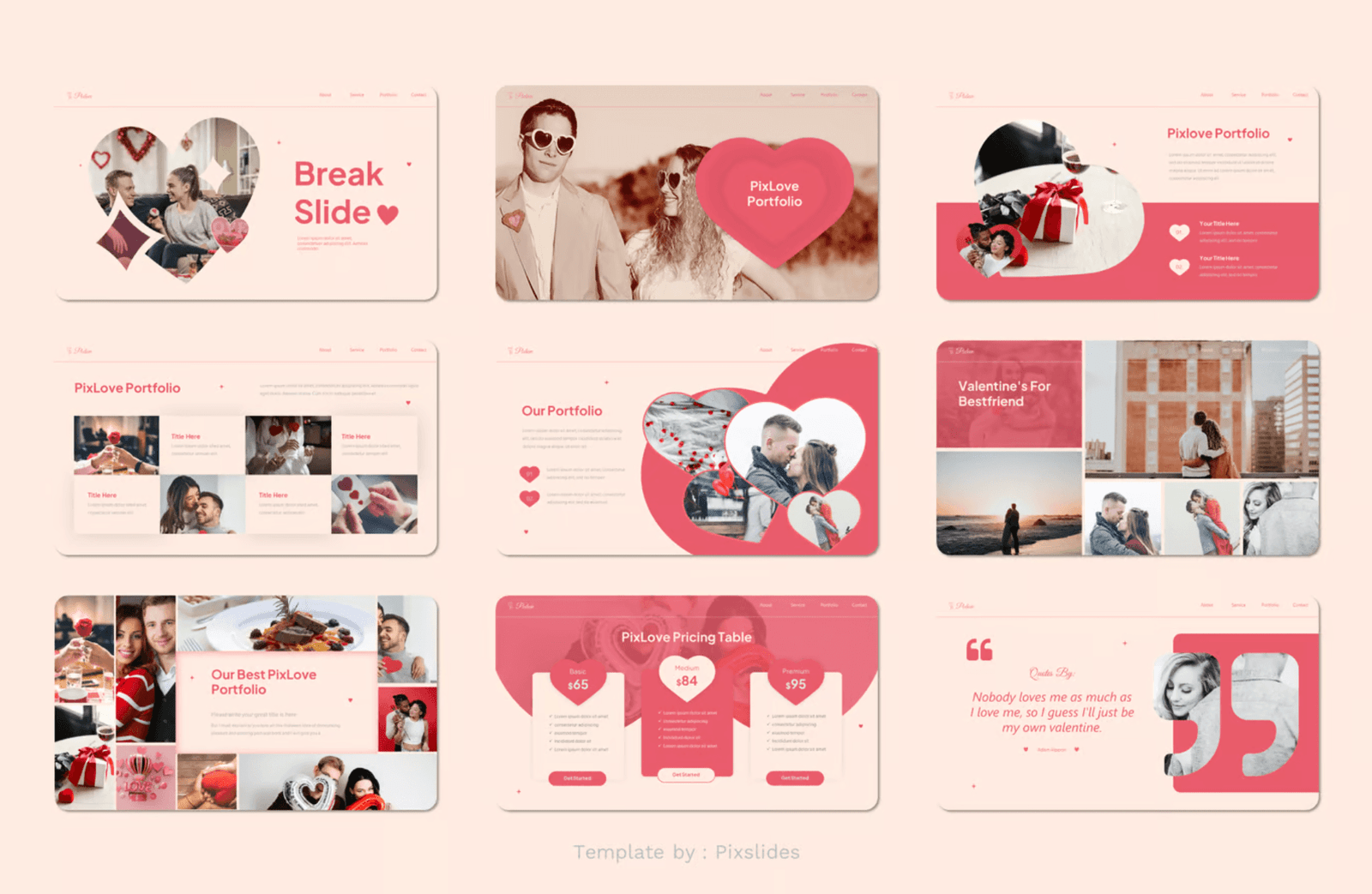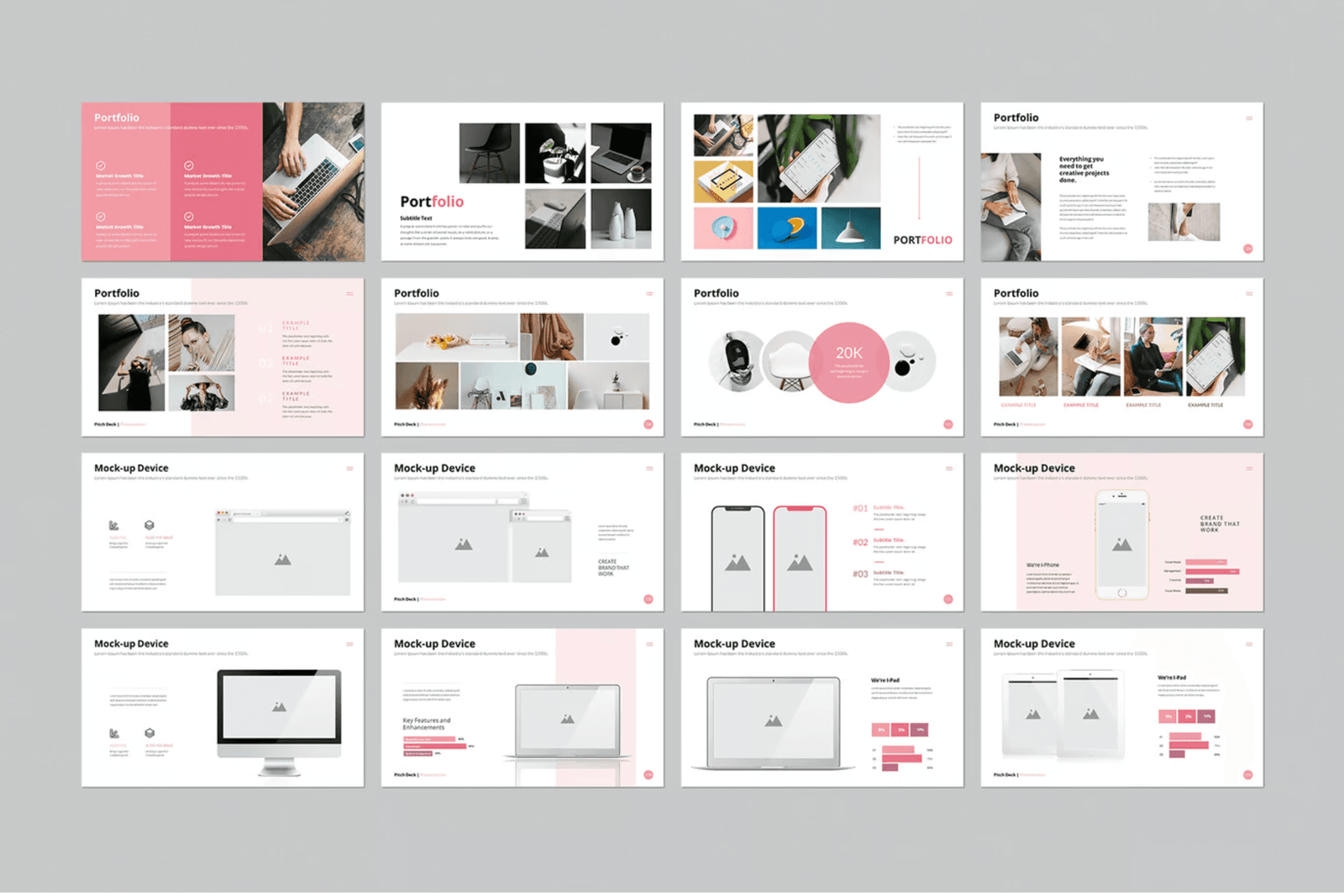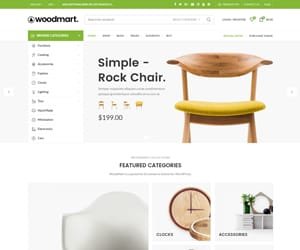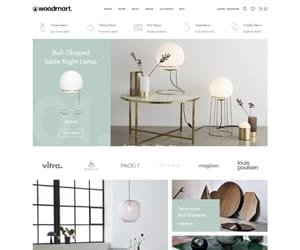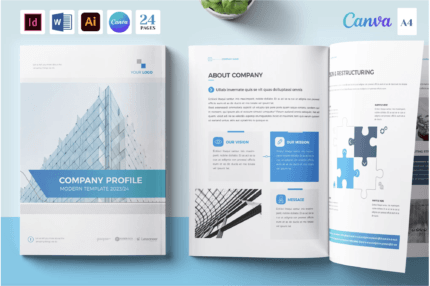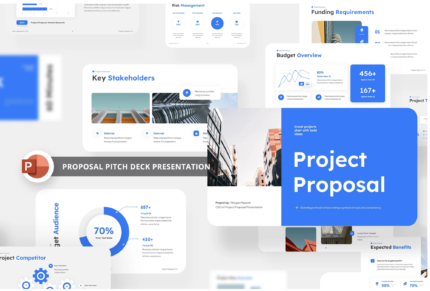💼📜 Business Proposal 💡✅
📌 Description✨ ITEM SPECIFICATION:
✔ Available Formats: Microsoft Word (.docx) & Adobe InDesign (.indd, .idml)
✔ Compatibility: Microsoft Word (2010 & higher), Adobe InDesign (CS4 & higher)
✔ Size: A4 (8.27" x 11.69")
✔ Total Pages: 16 custom-designed pages
✔ Usage: Perfect for print & digital use (Export to PDF)
✔ Fully Editable: Customize text, colors & objects effortlessly
✔ Professional Typography: Uses paragraph & character styles for seamless formatting
✔ Free Fonts Included: Download link provided in the file guide (.pdf)
✔ Layered & Organized Files: Easy to navigate and edit
✔ User Guide Provided: Detailed instructions to help you edit the template
📄✨ Brochure Template – 24 Pages | Canva 🎨 | Docx 📑 | ID 🆔 | AI 🤖
✨ Key Features:
✅ Canva Template – Easy-to-edit and versatile design. ✅ Microsoft Word (Docx) – Seamless text and layout customization. ✅ Adobe InDesign Files – (.indd + .idml) for professional editing. ✅ Adobe Illustrator Files – (.Ai + .EPS) for creative flexibility. ✅ A4 Size (210×297 mm) – Includes 3 mm Bleeding for print perfection. ✅ Print-Ready Quality – CMYK, 300 DPI resolution. ✅ 24 Custom Layout Pages – Tailored for any proposal type. ✅ Master Page Integration – Simplify global edits. ✅ Editable Text, Graphics & Shapes – Elements on separate layers for ease. ✅ Text Box and Table Adjustments – Quick modifications.📢✨ Proposal Pitch Deck 📊🚀
📢💼 Sales Proposal 📄📊
🔹 For Microsoft Word:
✅ How to edit text boxes & insert images
✅ How to change text & shape colors 🎨
✅ How to modify fonts using character styles
✅ How to duplicate, delete, or add new pages 📄
✅ How to work with tables – add, delete, or duplicate rows
✅ How to insert your brand logo easily🔹 For Adobe InDesign:
✅ How to insert & adjust images 🖼️
✅ How to change text & shape colors 🎨
✅ How to use paragraph & character styles
✅ How to duplicate or remove pages
✅ How to edit tables (add/delete rows)